Point In Time Recovery - PostgreSQL
Point-in-time Recovery (Incremental Backup) in PostgreSQL server.
Backup steps:
- Modify postgresql.conf to support archive log
- Make a base backup (full database backup)
- Backup base backup to remote storage.
- Backup WAL (archive log files) to remote storage (continuous process)
Point-in-time Recovery Steps:
- Extract files from base backup
- Copy files from pg_xlog folder
- Create recovery.conf file
- Start Recover
Let us drop the emp2 table
1) Go
to your backup folder where you have taken backup :- pg_basebackup
/var/lib/pg_log/backup
2) Copy WAL files from Old "pg_wal" to archive directory :-
$] cd /var/lib/pgsql/11/pg_wal ---> current running instance
From old pg_wal – copying files to /var/lib/pgsql/archive/
3) Go to Backup Directory and create "recovery.conf" file (Consider creating New instance):-
$] cd /var/lib/pg_log/backup
in recovery.conf file add below commands
restore_command='cp /var/lib/pgsql/archive/%f %p' --> this is your current instance location where table was dropped
recovery_target_time='2019-06-19 06:21:11.913543-07'
/var/lib/pg_log/backup – backup directory
4) We are starting postgre server from backup location:-
Before starting give the permission 0700 to /var/lib/pg_log/backup
and change the recovery.conf file for other parameters which are related to LOG
Also change the port number in recovery.conf file
Now server is start from backup :_
Once above statement is executed, it will proceed with recovery.
you can check the log file
Once recovery is done, recovery.conf file name is changed to recovery.done
5) Validation :- connect to Newly connect instance and check the tables
You can see that drop table emp2 is present here.
Even though we don't have backup of emp2 table, we have recovered emp2 table by using 'basebackup + archive files'
6) You have to take the backup using pg_dump from newly created server and restore it to old server
Backup from New server
$] pg_dump -t test.emp2 -d raj -p5434>tablebackup.sql
restore to Old server:-
$] psql -p5433 -d raj -f tablebackup.sql
We are done with PITR ...... 😉







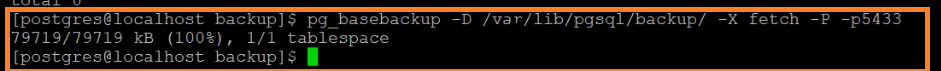



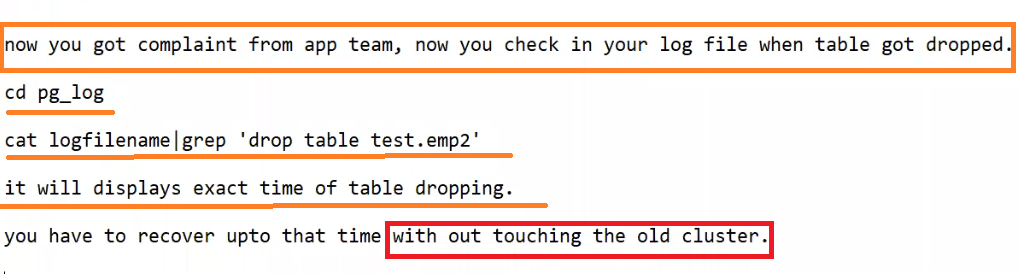













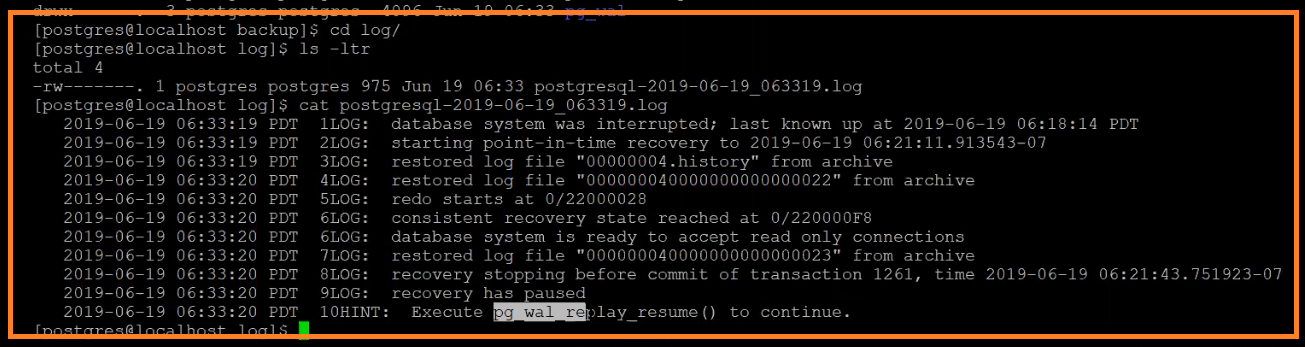

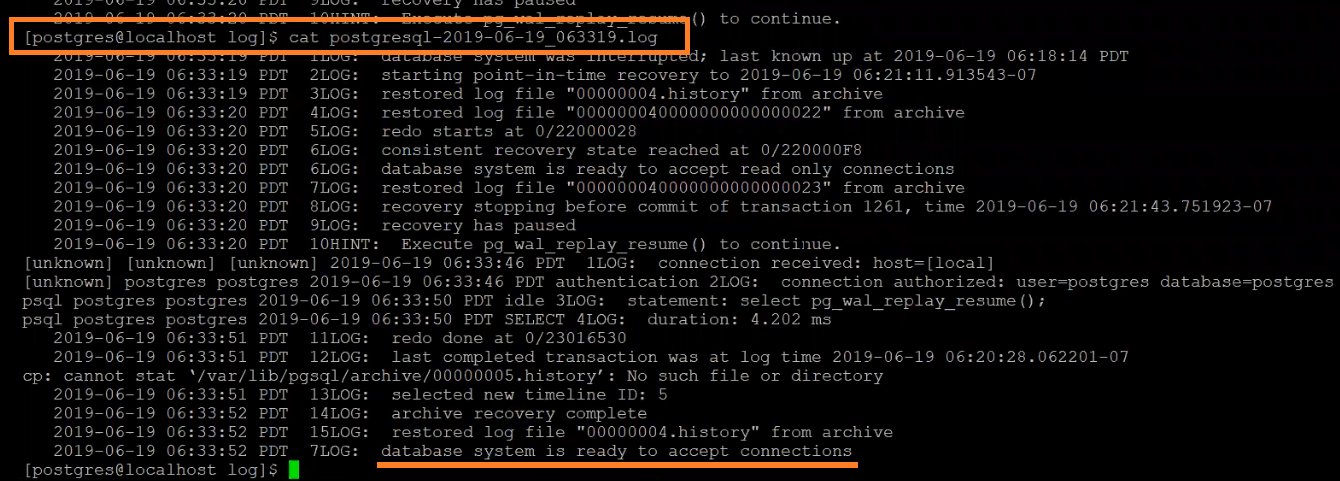




No comments:
Post a Comment