Auto
upgrade:
1) Stop the server
$] /user/local/pgsql_11/bin/pg_ctl -D /var/lib/pgsql/11/ stop
$] /user/local/pgsql_11/bin/pg_ctl -D /var/lib/pgsql/11/ stop
2) Compatibiilty check:-
$] /usr/local/pgsql_11/bin/pg_upgrade -b /usr/local/pgsql/bin -B /usr/local/pgsql_11/bin -d /var/lib/pgsql/10/ -D /var/lib/pgsql/11/ - p 5432 -P 5433 -c
output --> *Clusters are comptible* -- "ok"
3) Stop the older custer i.e. 10 - PostgreSQL
$] /user/local/pgsql/bin/pg_ctl -D /var/lib/pgsql/10/ stop
4) Run the below command for Actual upgradation
/usr/local/pgsql_11/bin/pg_upgrade -b /usr/local/pgsql/bin -B /usr/local/pgsql_11/bin -d /var/lib/pgsql/10/ -D /var/lib/pgsql/11/ - p 5432 -P 5433
output --> Performing Consistency Checks
Peformaing Upgrade
Upgrade Completed
Optimizer statistics are not transfered by pg_uprade so,
once you start the new server, consider running:
./analyze_new_cluster.sh
Running this script will delete the old cluster's data files:
./delete_old_cluster.sh
Actual upgradation command :-
$ pg_upgrade -d /data/db12/ \
-D
/data/db13 \
-b
/path/pg12/bin/ \
-B
/usr/local/Cellar/postgresql/13.0/bin/
















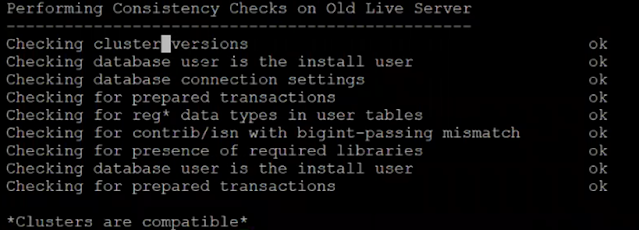












No comments:
Post a Comment